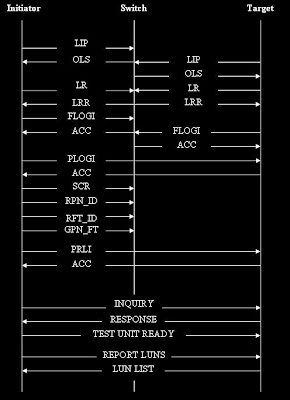Wednesday, June 2, 2010
SCSI Basics

- SBC stands for SCSI Block command, when we deal with FC we use SBC - SPC - FCP - [FC-PH, FC-AL].
- RBC stands for Reduced Block command, hmmm ok USB use them RBC - SPC - SBP - USB physical layer.
- SMC - SCSI Media commands, tape drives and CD drives use this for basically changing media.
- SCC - Storage controller commands, All storage which we know have controllers in them which does various operations like managing the drives or LUNS and implementing virtualization. The SCSI commands used to direct these controllers are SCC.
- MMC - Multimedia commands, I think everyone knows about this is present in every mobile phones and cameras these days.
- SSC - SCSI streaming commands, well anything which have to deal with streaming data would have to deal with SSC.
- SEC - SCSI enclosure commands, so we do manage enclosures tooo ;) and these commands deal with enclosures alone.
Sunday, May 23, 2010
Ikkks: switch vs router vs hub
Wednesday, May 12, 2010
Virtualization
Tuesday, May 11, 2010
NPV and NPIV
From the first look everyone knows that we are talking about virtualization and is the 'i' is all difference between them, thats a BIG NO!!! NPV stands for N_Port virtualization where as the NPIV stands for N_Port id virtualization.
Before getting into concept, lets touch base on FC basics. Experts skip.
N_port - Node port is an end node port that can be either a HBA is a server or a target port in an array
F_port - Fabric port is port on the fibre channel switch to which a node port would be connected.
E_port - Extended port is port that connects two fibre channel switches.
FLOGI - Fabric login is where a N_Port is assigned its N_Port_ID from the switch. FLOGI is initiated by N_Port.
N_port is always associated with a WWPN [World Wide Port Name] and FCID/N_Port_ID [assigned during FLOGI].
OK. Let’s get down to business.
NPIV [N_Port id virtualization]
In a virtualized environment, if you have many virtual machines running on the server/host and if you would like to zone a LUN with a particular VM it is not possible without NPIV. LUNs are zoned and associated with WWPN. If NPIV is enabled, it provides with multiple WWPNs and N_Port_IDs for the same physical N_Port which can be assigned to each VM. Thereby LUNs zoned to a WWPN would be visible only to assigned VM.
The N_Port ID virtualization is a server based virtualization and virtualization happens on a single physical port. The N_Port_ID is a 24 bit address assigned during FLOGI. NPIV allows a single physical port to have multiple or 256 N_Port_ID and WWPN. After a normal FLOGI where a node port is a assigned a FCID/N_Port_ID by the switch, the NPIV enabled physical N_port initiates FDISC to register more WWPNs and get assigned with N_Port_IDs.

NPV [N_Port virtualization]
Every switch in the fabric needs a domain ID and when you want to add more devices into the fabric you need to add more switches and if there is limitation in domain ID available, we end up in a conflict. In such a scenario, NPV is the bright sunshine. NPIV support is needed on both the switches for NPV to work.
NPV is switch based virtualization. What do I mean by that, let’s take a case where you have a NPV enabled switch, so when you connect few N_ports [HBA ports] to the FC switch ports with NPV enabled on the switch. All the N_Ports get connected as "node port" instead of usual F_Port. These node ports are connected to a NP_Port or a proxy N_port, provided by NPV which gets connected to F_Port on a different switch. This identified NP_Port does a FDISC with switch F_Port and establishes required number of up and downstream through NPIV. The number of FDISC done by the NP_Port is related or associated to the number of N_ports connected to the NPV enabled switch. In brocade terms NPV is called Access gateway.
Advantages of NPV are reduced domain id and reduced switch mgmt.